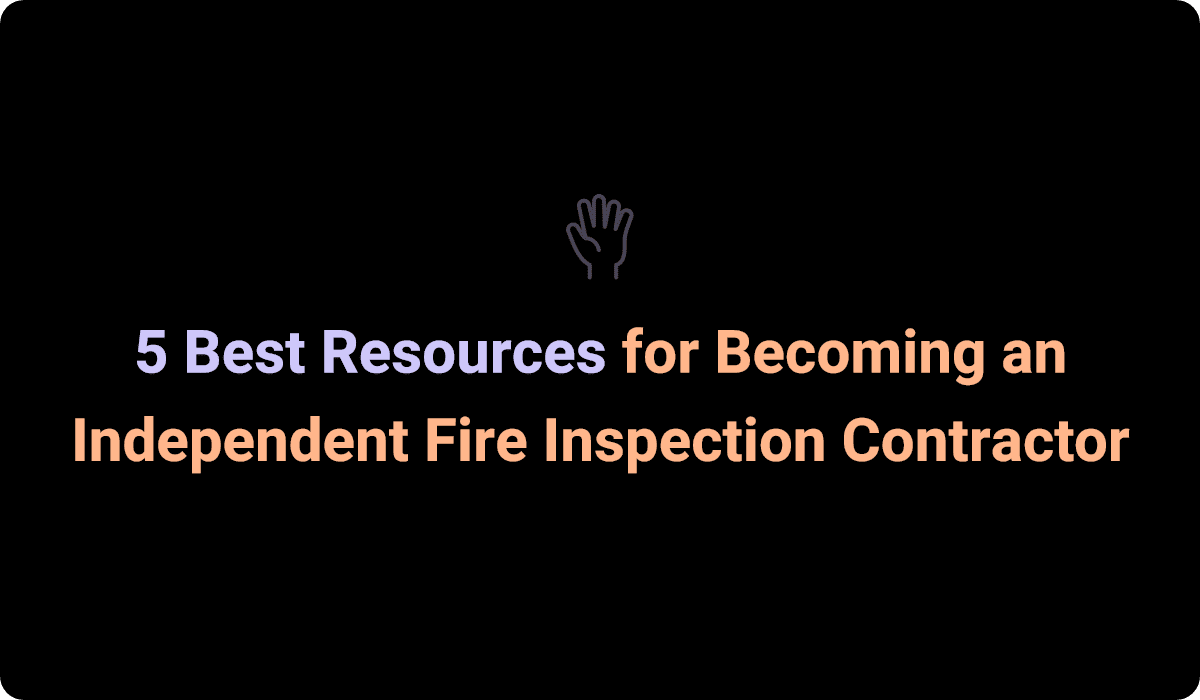Top 3 Fire Alarm Inspection Software [2022]
How to Find the Best Fire Alarm Inspection Software for Your Business
As a fire alarm inspection business, it’s essential to do your research and stay up to date on all the latest tools and technology available to provide you with a streamlined method to perform quality inspections. When there are so many different forms to use, buildings to inspect, and data to report on, using paper or a spreadsheet has now become obsolete. There are multiple fire alarm inspection software options in this era that can provide everything your businesses need to perform inspections more efficiently. Essentially, powerful fire alarm inspection software should allow you and your team to save time creating reports, prevent missing or incorrect information, and store your data all in one central place.
In this article, we’re going to share with you our top 3 fire alarm inspection software for 2022 and will rank them based on their features, ease of use, device compatibility, price, and modernization.
Joyfill Fire Alarm Inspection Software
Joyfill’s fire alarm inspection software is trusted by over 1,000 fire and safety companies worldwide, making it highly reputable. They offer solutions to automate your workflow digitally through their easy-to-use form builder, mobile app, and storage software.
Some of their key features to mention:
- Drag-n-drop form builder
- Offline capability
- Available on Mobile, Desktop, or Tablet app (iOS and Android)
- Captures deficiencies
- Allows E-Signatures
- Can customize any form
- Compliance Template Library
- Save and store reports online
- Create, manage & track the status & progress of your inspection and service jobs
- Email integration
Pricing: Joyfill is free and offers most of the features listed above. Their paid subscriptions start at $40 per month, if you need premium features, including — forms converted and built for you at no extra cost!
Building Reports
BuildingReports, fire alarm inspection software, provides online and mobile inspection tools to ensure safety and compliance of commercial facilities. Designed to eliminate error-prone and time-consuming manual inspections and reporting, they deliver a comprehensive and verifiable online compliance reporting solution. While they do offer an online form software, they do not offer a single-user pricing model or option to purchase without speaking with a sales representative.
Key features to highlight:
- Online reporting software
- Scheduling management
- Portal for service companies
- Different capabilities by building type
Pricing: A startup is required, and the monthly subscription depends on user size and other unknown factors.
Aries (FireLab Inc.)
Aries organizes and streamlines activities to help fire alarm inspectors do more through mobile inspection software. Aries was designed specifically for fire protection companies and is available on all devices to create and store reports, however, it is also one of the more expensive options on this list.
Here are some of their key features:
- Customizable reports
- Quickbooks Integration
- Customer portal to review and schedule services
- Photo uploads to track deficiencies
- Time card to track team workflows
Pricing: Aries offers a 14-day free trial, and pricing plans start at $299 per month.
Which Platform Is Right For You?
Getting your fire alarm inspection business functioning at its full potential starts with finding the right software. From making sure your reports comply, to offering user-friendly features that can make your life easier, we’ve compiled a checklist to help you in your fire alarm inspection software search:
- Devices: Can you use this software on the desktop, tablet, and mobile devices?
- Offline capability: Can you use this software during any type in inspection without requiring wifi to fill out your reports?
- User Friendliness: Is the software easy for you and your team to learn and use immediately?
- Customer Support: Does the software offer tech support to answer any urgent questions?
- Pricing: Is it budget-friendly for businesses of all sizes?
- Features: Does the software check off most if not all of your fire alarm inspection needs?