A full library of free fire inspection forms and templates
Joyfill offers one of the largest selection of fully mobile compatible free fire inspection form templates online.
Joyfill offers one of the largest selection of fully mobile compatible free fire inspection form templates online.
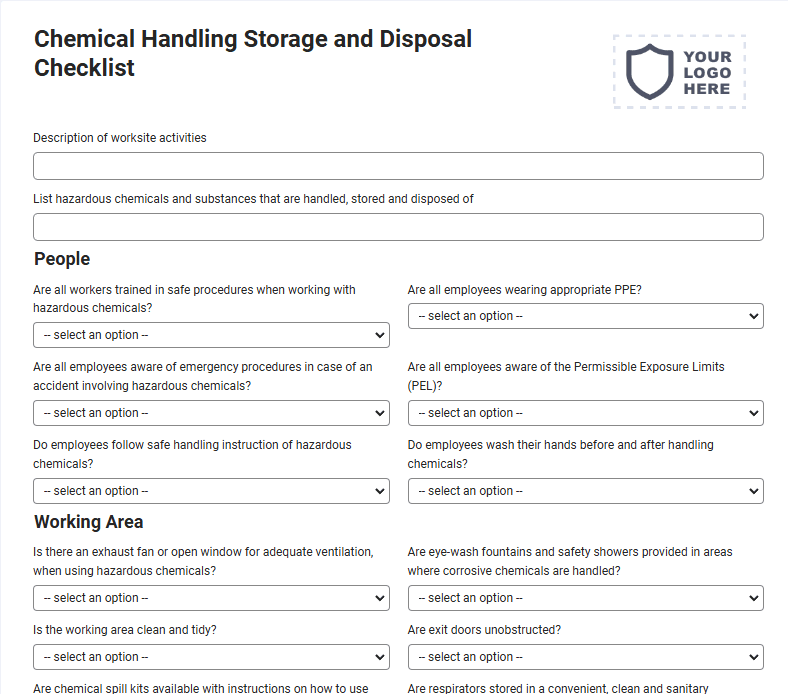
Life safety, Maintenance, Fire
Chemical Handling Storage and Disposal Checklist
Chemical storage is the storage of controlled substances or hazardous materials in chemical stores, chemical storage cabinets, or similar devices. Users are responsible for waste generated during their work. Improper waste disposal may severely endanger public health and or the environment. This is a mobile Chemical Handling Storage and Disposal Checklist compatible with iOS and android mobile devices and tablets.
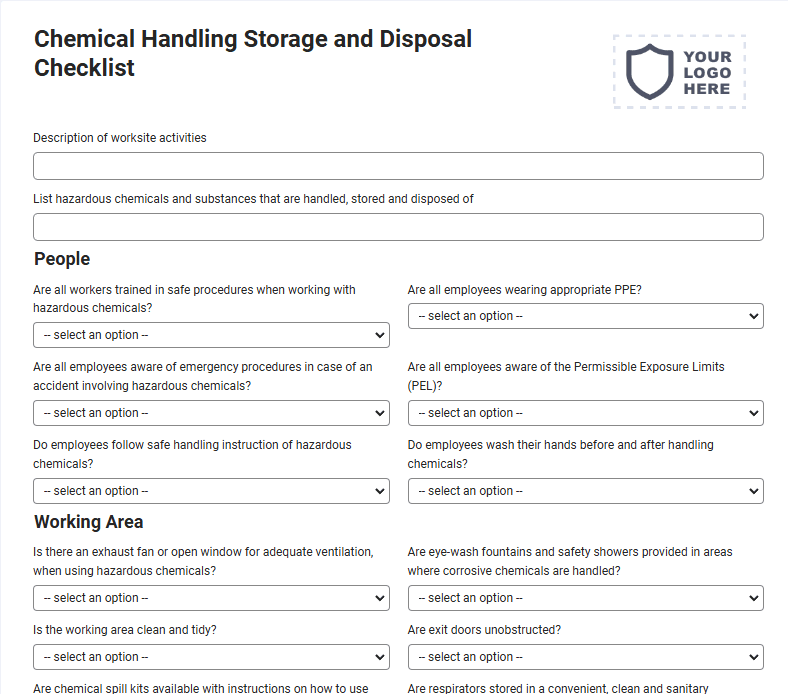
Life safety, Maintenance, Fire
Chemical Handling Storage and Disposal Checklist
Chemical storage is the storage of controlled substances or hazardous materials in chemical stores, chemical storage cabinets, or similar devices. Users are responsible for waste generated during their work. Improper waste disposal may severely endanger public health and or the environment. This is a mobile Chemical Handling Storage and Disposal Checklist compatible with iOS and android mobile devices and tablets.

Life safety, Fire
Pipeline Safety Audit 1.0
Pipeline auditing brings sales managers and executives confidence that they understand their current sales scenario at a granular and eagle-eye level, and can address gaps or build upon strong points. This is a mobile Pipeline Safety Audit 1.0 compatible with iOS and android mobile devices and tablets.

Life safety, Fire
Pipeline Safety Audit 1.0
Pipeline auditing brings sales managers and executives confidence that they understand their current sales scenario at a granular and eagle-eye level, and can address gaps or build upon strong points. This is a mobile Pipeline Safety Audit 1.0 compatible with iOS and android mobile devices and tablets.

Fire, Life safety
Fire Drill Checklist
A fire drill inspection checklist is an evaluation tool used during a fire evacuation drill by safety coordinators. What is a fire evacuation drill, you ask? It is a simulated emergency procedure that mimics a real-life fire hazard which teaches the necessary processes undertaken in such a scenario. This is a mobile Fire Drill Checklist compatible with iOS and android mobile devices and tablets.

Fire, Life safety
Fire Drill Checklist
A fire drill inspection checklist is an evaluation tool used during a fire evacuation drill by safety coordinators. What is a fire evacuation drill, you ask? It is a simulated emergency procedure that mimics a real-life fire hazard which teaches the necessary processes undertaken in such a scenario. This is a mobile Fire Drill Checklist compatible with iOS and android mobile devices and tablets.
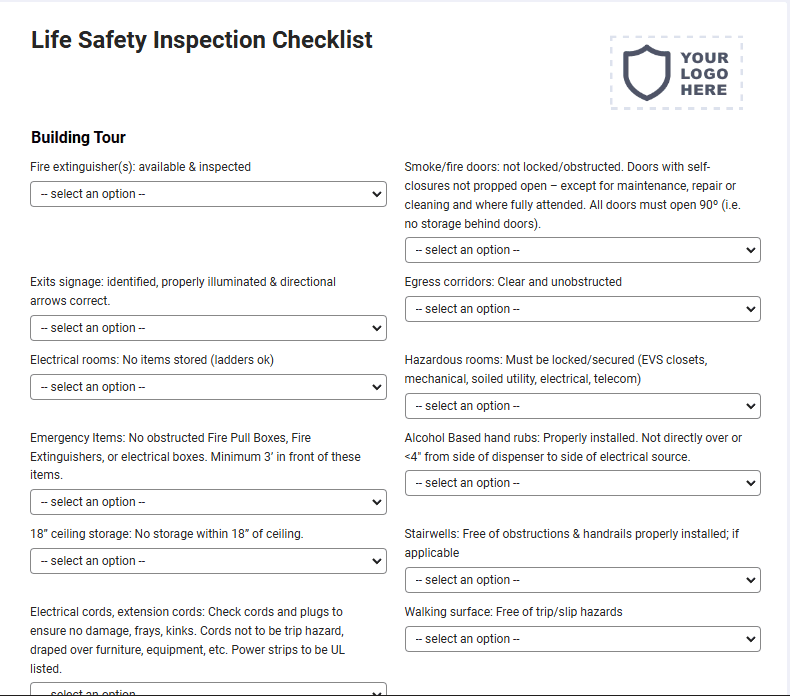
Life safety, Fire, Maintenance, Service
Life Safety Inspection Checklist
The inspections look at a building’s construction, its fire protection systems, and its operational features that provide safety from fire, smoke, and general panic during emergencies. This is a mobile Life Safety Inspection Checklist compatible with iOS and android mobile devices.
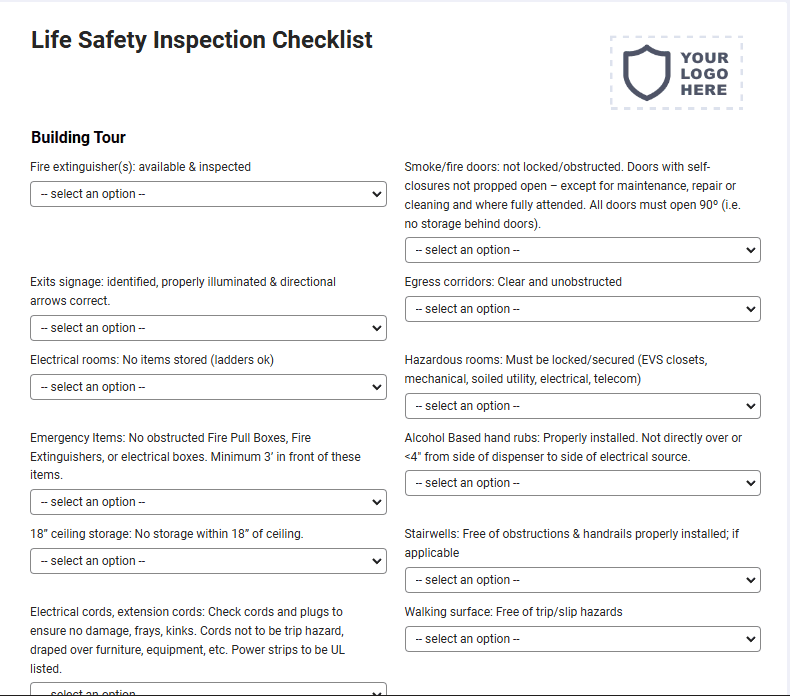
Life safety, Fire, Maintenance, Service
Life Safety Inspection Checklist
The inspections look at a building’s construction, its fire protection systems, and its operational features that provide safety from fire, smoke, and general panic during emergencies. This is a mobile Life Safety Inspection Checklist compatible with iOS and android mobile devices.

Maintenance, Life safety, Fire
Fire Sprinkler Inspection Report Checklist
The fire sprinkler system is inspected and tested regularly to make sure they performing optimally. The different parts of the sprinkler system like switch, gauge and pipe are inspected regularly to make sure they are fit for the purpose. This is a mobile Fire Sprinkler Inspection Report Checklist compatible with iOS and android mobile devices.

Maintenance, Life safety, Fire
Fire Sprinkler Inspection Report Checklist
The fire sprinkler system is inspected and tested regularly to make sure they performing optimally. The different parts of the sprinkler system like switch, gauge and pipe are inspected regularly to make sure they are fit for the purpose. This is a mobile Fire Sprinkler Inspection Report Checklist compatible with iOS and android mobile devices.
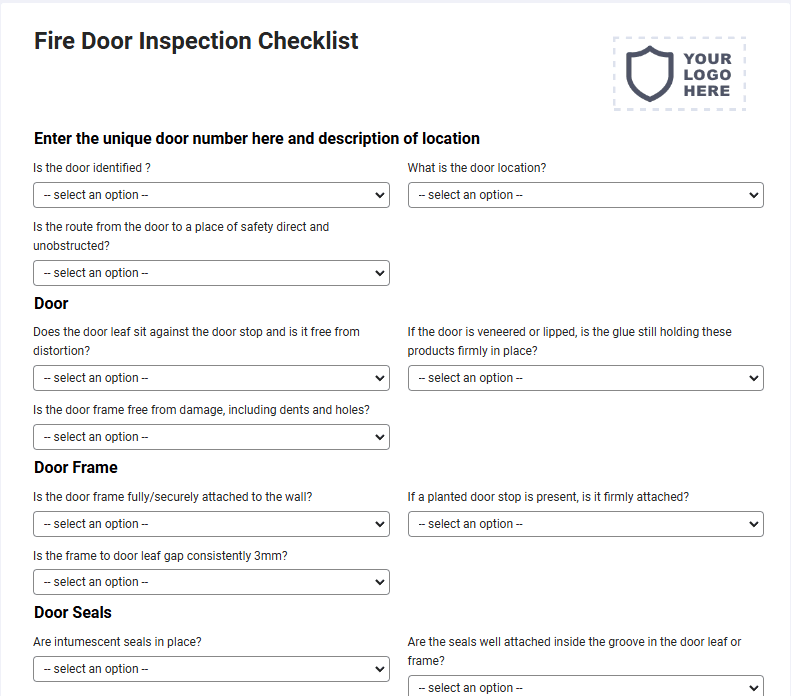
Maintenance, Fire, Life safety
Fire Door Inspection Checklist
The fire doors are inspected to ensure that they are working properly. If there is any alteration to the fire door, it can affect the performance of the door. This is a mobile Fire Door Inspection Checklist compatible with iOS and android mobile devices.
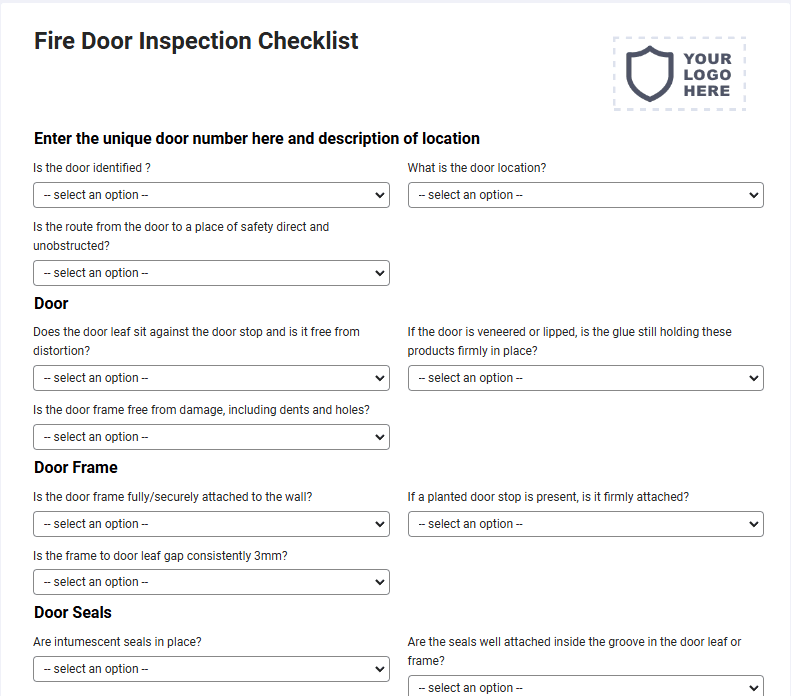
Maintenance, Fire, Life safety
Fire Door Inspection Checklist
The fire doors are inspected to ensure that they are working properly. If there is any alteration to the fire door, it can affect the performance of the door. This is a mobile Fire Door Inspection Checklist compatible with iOS and android mobile devices.

Life safety, Maintenance, Fire
Emergency Lighting and Exit Sign Inspection Checklist
Emergency lighting provides two safeguards for a building in the event of power failure: First, safe and prompt access to emergency exits (egress), and second, to provide lighting of sufficient and for a sufficiently long duration, to permit the safe and orderly shutdown of processes that might become hazardous if abandoned. This is a mobile Emergency Lighting and Exit Sign Inspection Checklist compatible with iOS and android mobile devices.

Life safety, Maintenance, Fire
Emergency Lighting and Exit Sign Inspection Checklist
Emergency lighting provides two safeguards for a building in the event of power failure: First, safe and prompt access to emergency exits (egress), and second, to provide lighting of sufficient and for a sufficiently long duration, to permit the safe and orderly shutdown of processes that might become hazardous if abandoned. This is a mobile Emergency Lighting and Exit Sign Inspection Checklist compatible with iOS and android mobile devices.
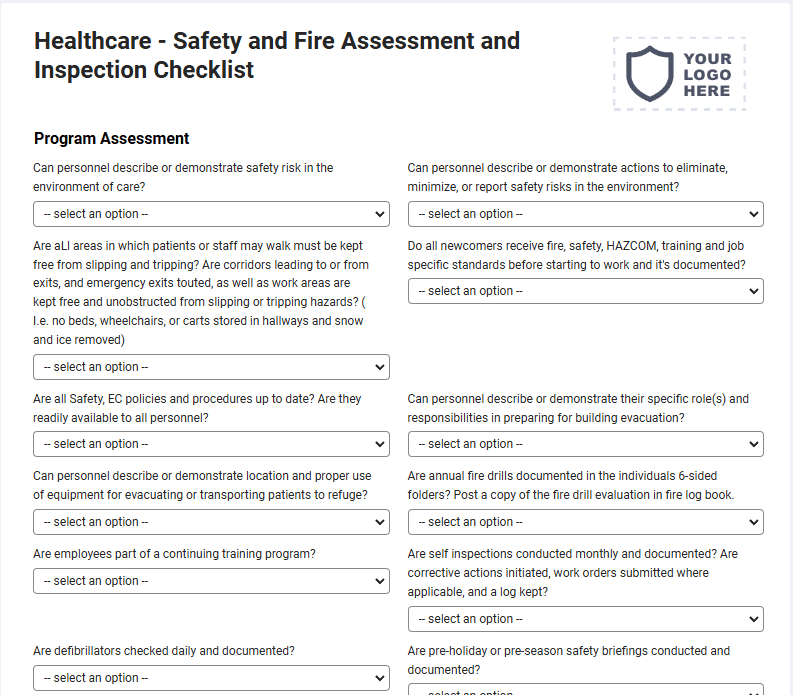
Fire, Life safety
Healthcare - Safety and Fire Assessment and Inspection Checklist Form
The checklist is a review undertaken of a building to assess its fire risk and offer recommendations to make the building safer if fewer than occupants are regularly in the building isn’t required for the fire risk assessment. This is a mobile Healthcare – Safety and Fire Assessment and Inspection Checklist compatible with iOS and android mobile devices.
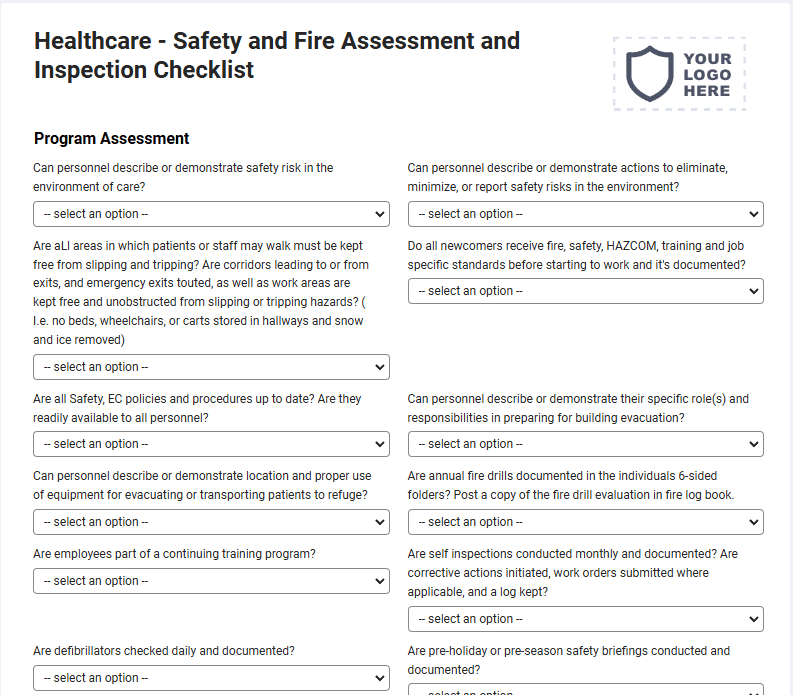
Fire, Life safety
Healthcare - Safety and Fire Assessment and Inspection Checklist Form
The checklist is a review undertaken of a building to assess its fire risk and offer recommendations to make the building safer if fewer than occupants are regularly in the building isn’t required for the fire risk assessment. This is a mobile Healthcare – Safety and Fire Assessment and Inspection Checklist compatible with iOS and android mobile devices.
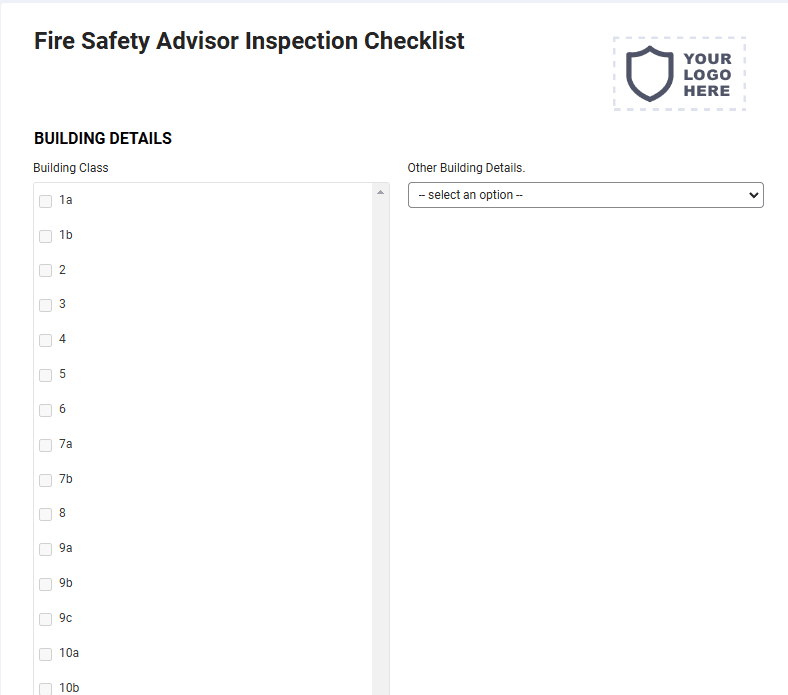
Fire, Life safety
Fire Safety Advisor Inspection Checklist
The inspection is conducted by the fire departments to assess the potential fire safety hazards in a building and depending on the location of the building or installation, relevant laws, local and special regulations applicable for the type of building occupancy. This is a mobile Fire Safety Advisor Inspection Checklist compatible with iOS and android mobile devices.
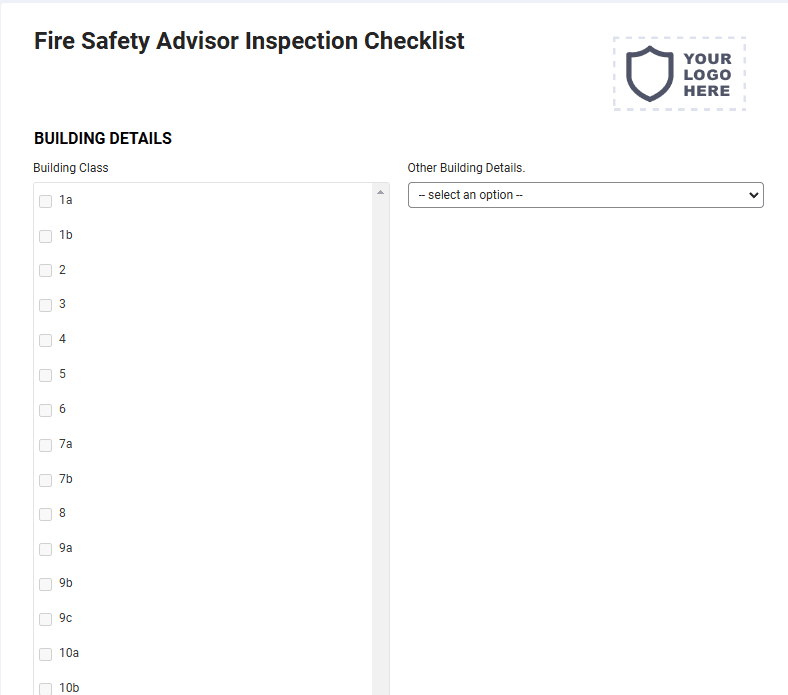
Fire, Life safety
Fire Safety Advisor Inspection Checklist
The inspection is conducted by the fire departments to assess the potential fire safety hazards in a building and depending on the location of the building or installation, relevant laws, local and special regulations applicable for the type of building occupancy. This is a mobile Fire Safety Advisor Inspection Checklist compatible with iOS and android mobile devices.

Fire, Life safety, Maintenance
Fire Door Inspection Program Checklist
The checklist tests the battery of a smoke alarm or has the pressure of a fire extinguisher checked door needs to perform as intended in the event of a fire. This is a mobile Fire Door Inspection Program Checklist compatible with iOS and android mobile devices.

Fire, Life safety, Maintenance
Fire Door Inspection Program Checklist
The checklist tests the battery of a smoke alarm or has the pressure of a fire extinguisher checked door needs to perform as intended in the event of a fire. This is a mobile Fire Door Inspection Program Checklist compatible with iOS and android mobile devices.

Fire, Life safety, Maintenance
Fire Pump Inspection Report Checklist
The checklist inspection of the fire pump is a visual examination of the fire pump and its assemblies to verify that the pump appears to be in operating condition and is free of physical damage. This is a mobile Fire Pump Inspection Report Checklist compatible with iOS and android mobile devices.

Fire, Life safety, Maintenance
Fire Pump Inspection Report Checklist
The checklist inspection of the fire pump is a visual examination of the fire pump and its assemblies to verify that the pump appears to be in operating condition and is free of physical damage. This is a mobile Fire Pump Inspection Report Checklist compatible with iOS and android mobile devices.

Life safety, Maintenance, Fire
Wellston Fire Life Safety Inspection Checklist
the checklists inspects and identifies potential hazards and rectify it. This is a mobile Wellston Fire Life Safety Inspection Checklist compatible with iOS and android mobile devices.

Life safety, Maintenance, Fire
Wellston Fire Life Safety Inspection Checklist
the checklists inspects and identifies potential hazards and rectify it. This is a mobile Wellston Fire Life Safety Inspection Checklist compatible with iOS and android mobile devices.
Load More
Load More
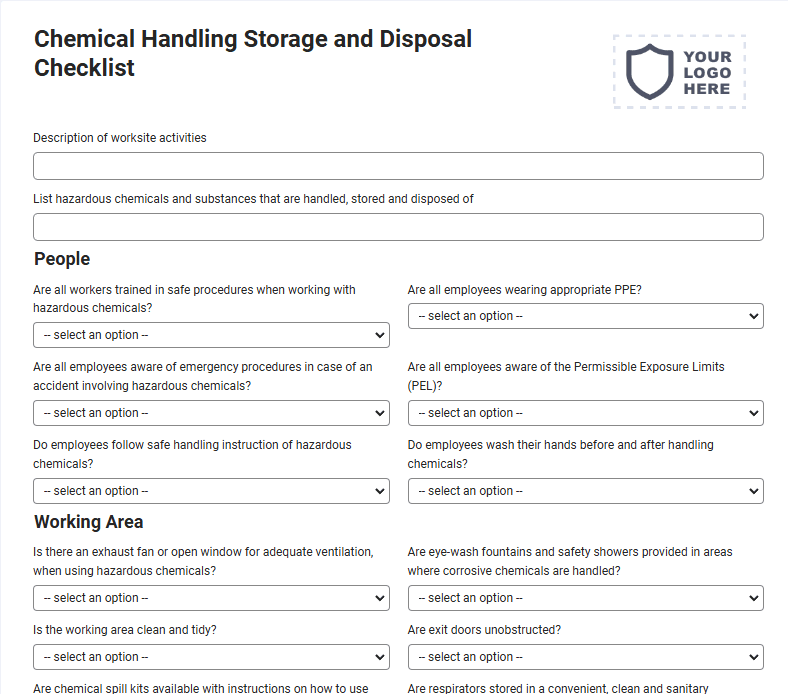
Life safety, Maintenance, Fire
Chemical Handling Storage and Disposal Checklist
Chemical storage is the storage of controlled substances or hazardous materials in chemical stores, chemical storage cabinets, or similar devices. Users are responsible for waste generated during their work. Improper waste disposal may severely endanger public health and or the environment. This is a mobile Chemical Handling Storage and Disposal Checklist compatible with iOS and android mobile devices and tablets.

Life safety, Fire
Pipeline Safety Audit 1.0
Pipeline auditing brings sales managers and executives confidence that they understand their current sales scenario at a granular and eagle-eye level, and can address gaps or build upon strong points. This is a mobile Pipeline Safety Audit 1.0 compatible with iOS and android mobile devices and tablets.

Fire, Life safety
Fire Drill Checklist
A fire drill inspection checklist is an evaluation tool used during a fire evacuation drill by safety coordinators. What is a fire evacuation drill, you ask? It is a simulated emergency procedure that mimics a real-life fire hazard which teaches the necessary processes undertaken in such a scenario. This is a mobile Fire Drill Checklist compatible with iOS and android mobile devices and tablets.
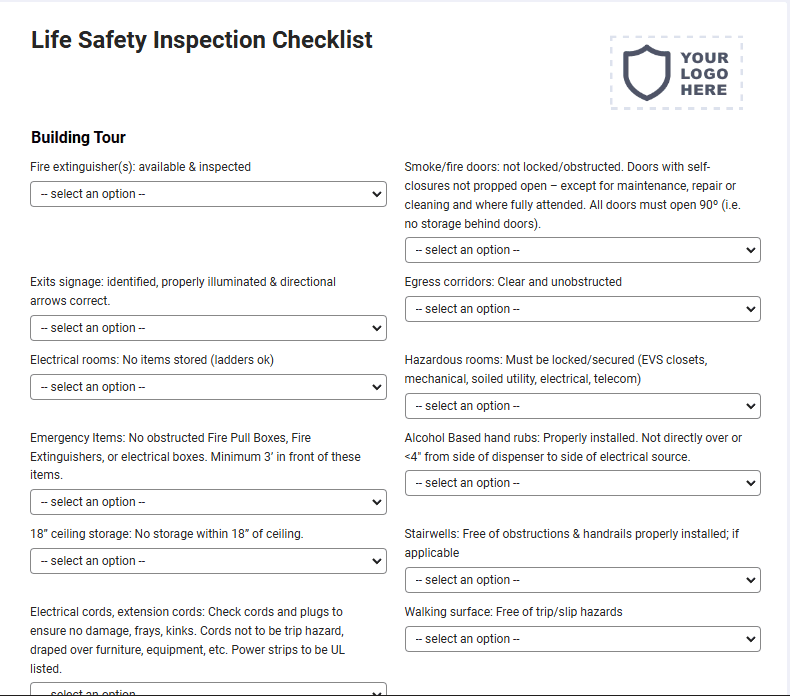
Life safety, Fire, Maintenance, Service
Life Safety Inspection Checklist
The inspections look at a building’s construction, its fire protection systems, and its operational features that provide safety from fire, smoke, and general panic during emergencies. This is a mobile Life Safety Inspection Checklist compatible with iOS and android mobile devices.

Maintenance, Life safety, Fire
Fire Sprinkler Inspection Report Checklist
The fire sprinkler system is inspected and tested regularly to make sure they performing optimally. The different parts of the sprinkler system like switch, gauge and pipe are inspected regularly to make sure they are fit for the purpose. This is a mobile Fire Sprinkler Inspection Report Checklist compatible with iOS and android mobile devices.
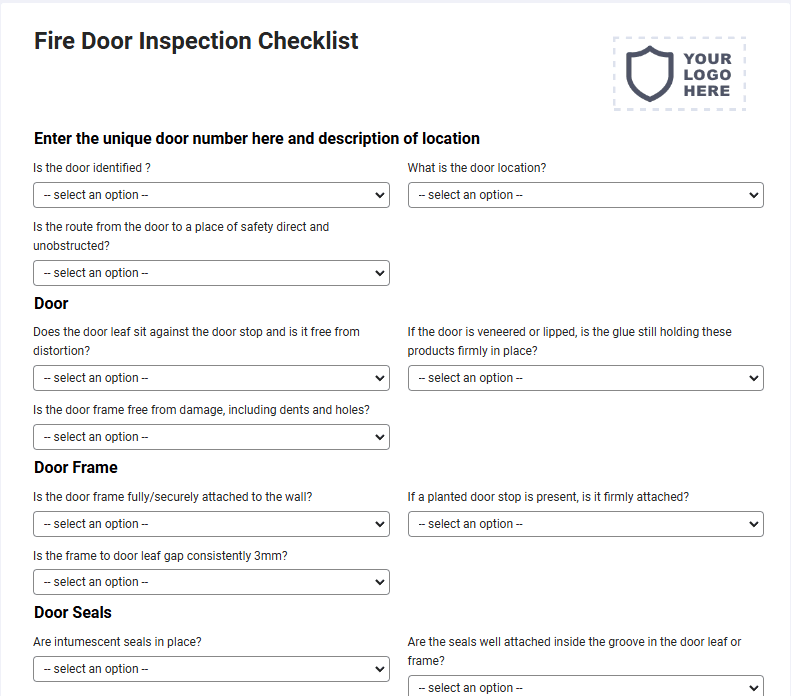
Maintenance, Fire, Life safety
Fire Door Inspection Checklist
The fire doors are inspected to ensure that they are working properly. If there is any alteration to the fire door, it can affect the performance of the door. This is a mobile Fire Door Inspection Checklist compatible with iOS and android mobile devices.
Load More

Ready to go paperless with smart mobile forms?
See for yourself why thousands of companies go paperless with Joyfill.

Ready to go paperless with smart mobile forms?
See for yourself why thousands of companies go paperless with Joyfill.

Ready to go paperless with smart mobile forms?
See for yourself why thousands of companies go paperless with Joyfill.