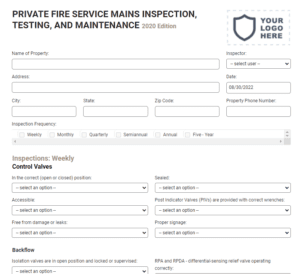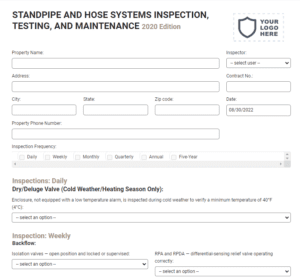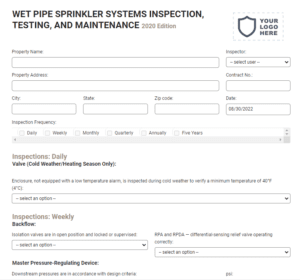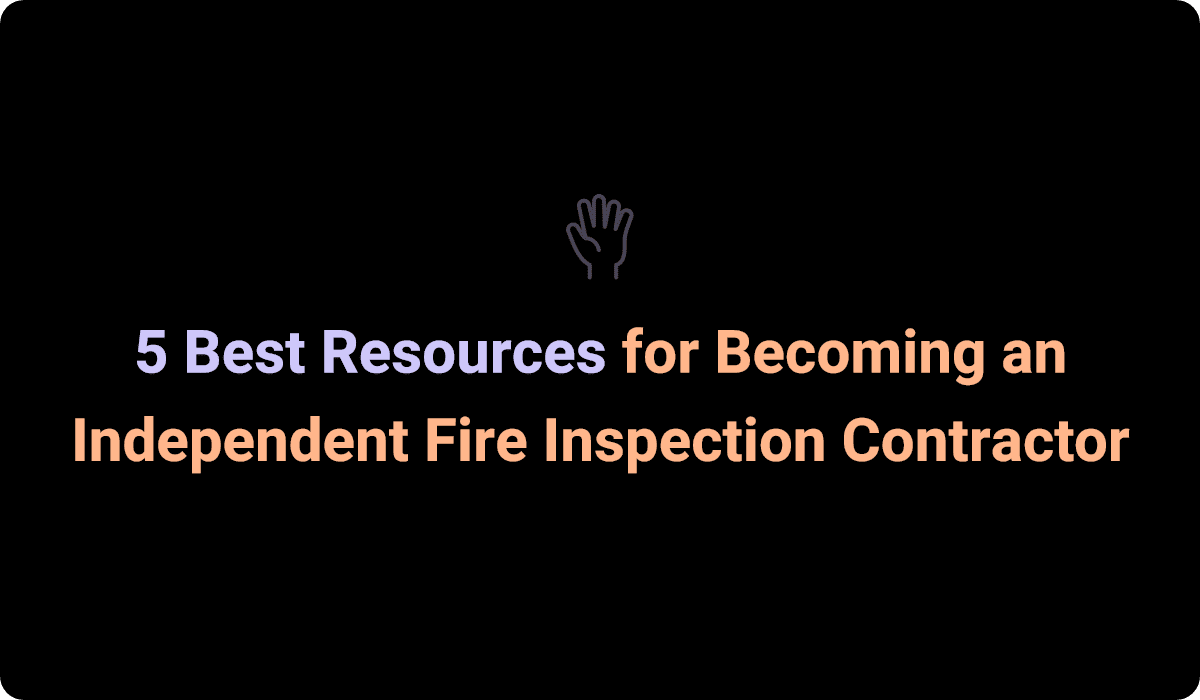9+ Mobile-Friendly Fire Sprinkler Inspection Form Templates for Fire Sprinkler Companies
Fire sprinklers are important for the safety of people and property. Which makes inspections of these fire sprinklers just as important. This is why an inspector should be equipped with the proper resources to get the job done efficiently before anything catastrophic happens. This is why, as a fire sprinkler company, you must use mobile-friendly fire sprinkler inspection forms so that you can check all the buildings that are on your list in no time. Below are 9 of the most popular fire sprinkler inspection form templates:
Top 9 fire sprinkler inspection form templates
- Wet Pipe Sprinkler Systems Inspection, Testing, and Maintenance
- Dry Pipe Sprinkler Systems Inspection, Testing, and Maintenance
- Preaction/Deluge Sprinkler Systems Inspection, Testing, and Maintenance
- Standpipe and Hose Systems Inspection, Testing, and Maintenance
- Foam-Water Sprinkler Systems Inspection, Testing, and Maintenance
- Private Fire Service Mains Inspection, Testing, and Maintenance
- Fire Sprinkler System Hazard Evaluation
- Contractor’s Material and Test Certificate for Aboveground Piping
- Contractor’s Material and Test Certificate for Underground Piping
What is a fire sprinkler inspection form?
Installing a fire sprinkler system is just the first step to ensuring that a building is ready in case of fire. It’s also important for it to be inspected by fire sprinkler companies because, well, what if it’s not working properly? It’s going to frustrate everyone when the fire sprinklers they thought would save them turn out to be a mere display all this time!
The purpose of a fire sprinkler inspection form is to help fire inspection companies determine whether the fire sprinklers that were installed are in perfect condition or defective and need to be replaced/repaired.
Why use digital fire sprinkler inspection forms?
You have a lot of buildings and fire sprinklers to inspect. If you continue using printed fire sprinkler inspection forms to ensure that the buildings are prepared for fire emergencies, inspecting one building may take you a whole day because the general process is inefficient.
Using digital fire sprinkler inspection forms can speed up your inspection because, first, it’s accessible because it’s stored in the cloud and, second, you just need your fingers to fill out the forms!
How to electronically fill out the fire sprinkler inspection form?
Filling out a digital fire sprinkler inspection form is easy because you don’t have to grab a pen and write down your answers. As you examine the fire sprinkler in a building, you can simply hold your phone or tablet with one hand and use the keyboard to type the information in the text boxes provided, select the item that applies from the dropdown list, and tick checkboxes.
What is Joyfill and how can I use it with fire sprinkler inspection forms?
Do you know what’s awesome about Joyfill’s digital fire sprinkler inspection forms? It helps you stay consistent when it comes to the information you provide because it automatically populates the form fields that are connected to the one that you just provided an answer to.
It’s also user-friendly. You can find many pre-built templates that you can use for your fire sprinkler inspections in the Joyfill app, but you can also create a form from scratch using the drag-and-drop builder if you want to tailor the form so you can accomplish the task more effectively.
Fire sprinkler inspection form example screenshots
FAQs about fire sprinkler inspection form templates
Is the Joyfill app available on any mobile device?
Joyfill is available on Android and Apple devices. You can download the app on Google Play Store and Apple App Store. The app is free.
Can I use Joyfill’s digital fire sprinkler inspection form offline?
Yes. If you fill out the form offline, the changes you made will be saved in the cloud once you connect to the internet.