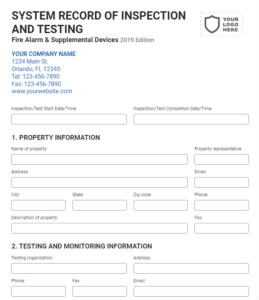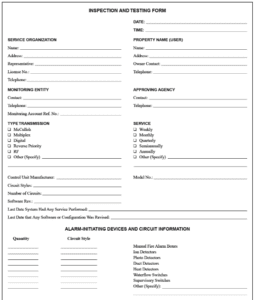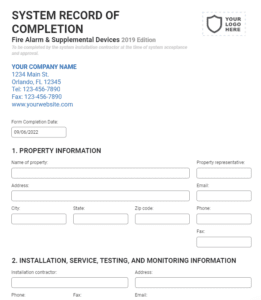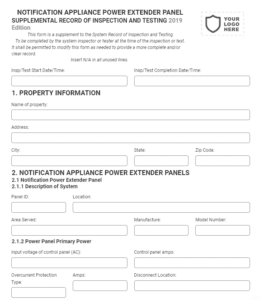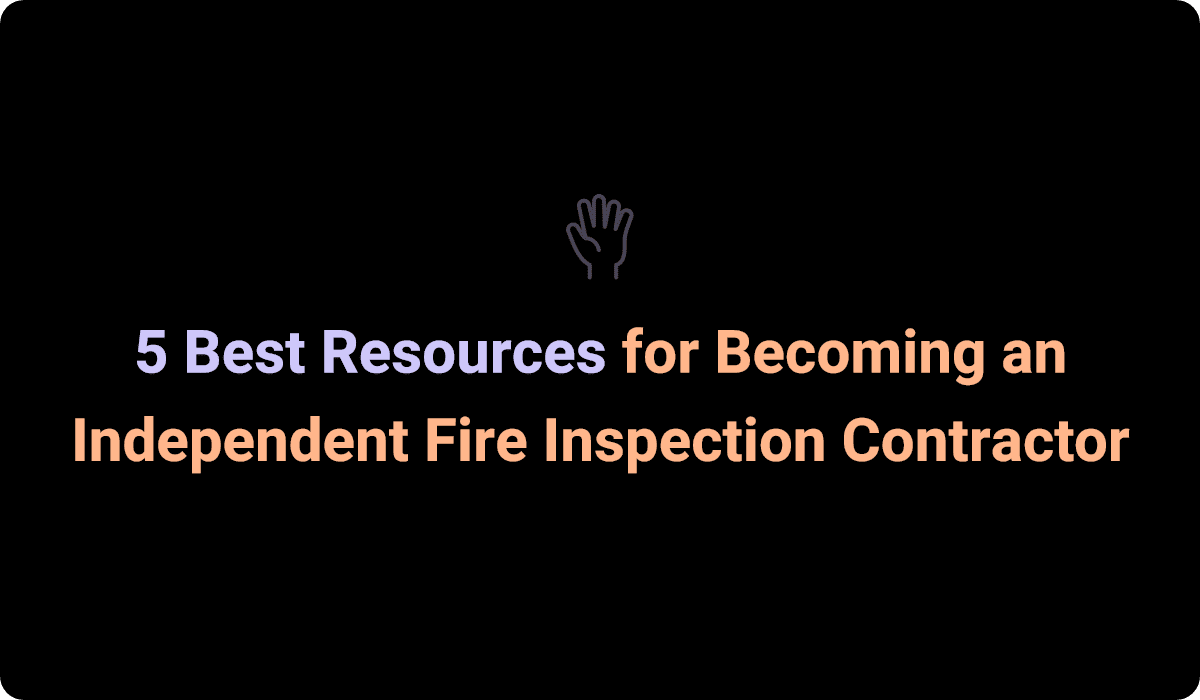7+ Mobile-Friendly Fire Alarm Inspection Form Templates for Fire Alarm Companies
Fire inspections can be very tedious, so using mobile-friendly fire alarm inspection form templates will ensure that all the fire alarms installed in a building are working properly. If you stick to the old-fashioned printed inspection forms, you’re not just being inefficient. You’re also disappointing many, if not all, of your clients because you’re too slow!
Below are 7 of the most popular fire alarm inspection form templates:
Top 7 fire alarm inspection forms:
- System Record of Inspection and Testing (NFPA 72)
- System Record of Completion
- Fire System Service Repair Template
- CAN ULC-S536 Fire Alarm Inspection Form
- Access Control/CCTV Inspection Form
- Notification Appliances Supplemental Form
- Initiating Devices Supplemental Form
What is a fire alarm inspection form?
Basically, a fire alarm inspection form is what fire alarm companies use to ensure that fire alarms have been installed correctly and don’t have any damage.
Fire can kill people, animals, and one’s hope and dreams in a snap. It’s scary, so people take measures to prevent fire or put it out as quickly as possible. One way is by installing a fire alarm, which must be inspected by fire alarm companies using fire alarm inspection forms to make sure it will do its job once a fire occurs.
Why use digital fire alarm inspection forms?
Today, if you’re still using printed fire alarm inspection forms, many people will this your company culture is outdated. Almost everything is digital now, so most likely, your competitors are using digital forms. If you refuse to go digital, that just means that they work faster and more efficiently than you! You don’t want that, do you?
How to electronically fill out the fire alarm inspection form?
Filling out a digital fire alarm inspection form is a no-brainer. Usually, you will find text fields, checkboxes, dropdowns, and multiple choices on digital forms. What you will do is type text in the text fields, choose an item from the dropdown list, tick checkboxes, and select one from the multiple choice options.
What is Joyfill and how can I use it with fire alarm inspection forms?
You know how time-consuming printed forms can be. You need to write the same thing over and over again and try to write as legibly as possible despite your busy schedule to avoid misunderstandings, and that just doesn’t hurt your hand but also ruins your mood. It takes a lot of effort!
Those are some of the problems Joyfill solves. Joyfill mobilizes fire alarm inspection forms to make inspecting easier and more precise for fire alarm companies.
There are a lot of risks involved in your job as a fire alarm company because getting even one detail wrong can have a devastating impact on the building and your reputation. With Joyfill’s conditional triggers, dynamic form fields, auto-fill lists, and repeat sections, you can rest assured that all the information is consistent and reliable!
Fire alarm inspection form example screenshots
FAQs about fire alarm inspection forms
1. Are Joyfill’s digital fire alarm inspection forms compliant?
Joyfill’s fire alarm inspection forms meet any fire alarm company’s operational standards, the NFPA fire alarm inspection form standards, and the jurisdiction compliance requirements.
2. Are there pre-built form templates available in the Joyfill app?
You can find 100+ pre-built industry-specific templates in the Joyfill app, but you can also create a template from scratch using the drag-and-drop form builder.