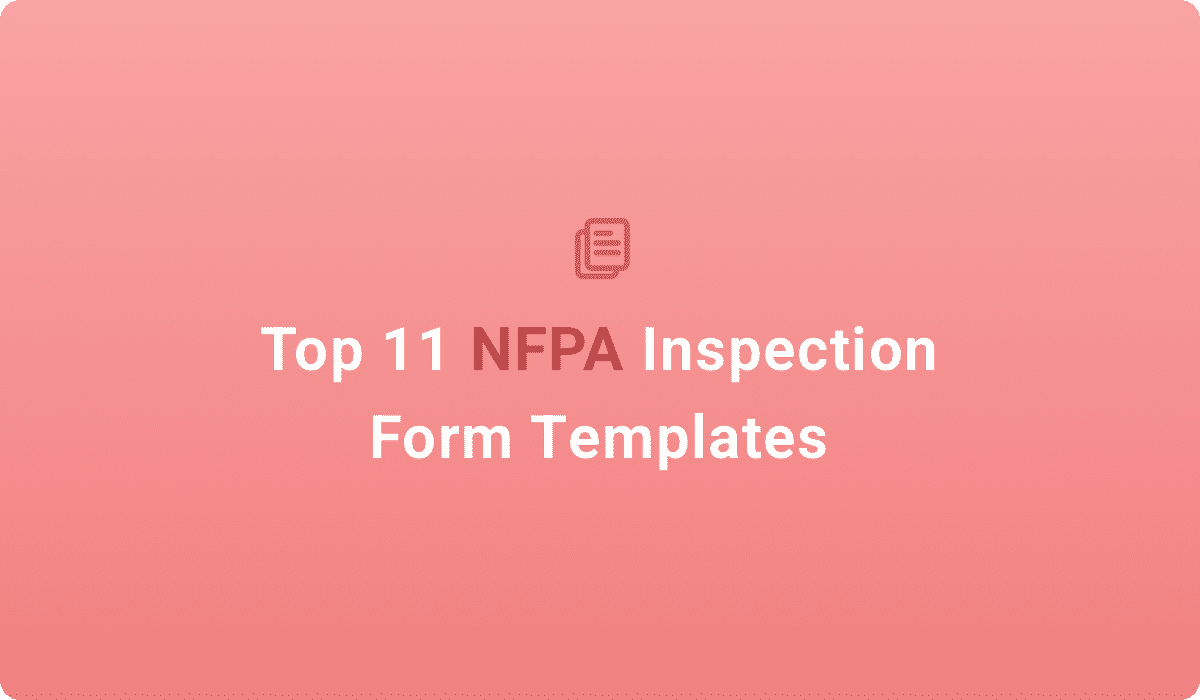
Top 11 NFPA Inspection Form Templates
If you are an inspector that frequently conducts NFPA inspections, when was the last time you updated your inspection process? Are you using an outdated business model with paper NFPA forms that may or may not be current on all NFPA regulations?
Fortunately, there is an abundance of online solutions to this problem, and we are here to provide you with the top ten NFPA inspection form templates to help you streamline your current workflow. And a great place to start is with the following free NFPA inspection form templates.
- Dry Pipe Sprinkler Inspection Form
- Wet Pipe Sprinkler Inspection Form
- Preaction/Deluge Sprinkler Inspection Form
- Standpipe and Hose Inspection Form
- Water Spray Systems Inspection Form
- Water Mist Systems Inspection Form
- Foam-Water Sprinkler Inspection Form
- Private Fire Service Mains Inspection Form
- Water Storage Tanks Inspection Form
- Fire Sprinkler System Hazard Evaluation Form
- Fire Pump Inspection Form
Perform NFPA Inspections Easily With Digital Forms
Transitioning from paper to digital forms is now easier than ever. We’ve removed several steps from the old way of filling out NFPA inspection reports like handwriting forms, scanning paperwork to a single computer, and even filing away forms for record-keeping. Take a look at some of these NFPA form templates and see how simple it is to make the switch from paper to digital.
Joyfill’s Complete Inspection Form Template Library
If you’re looking for a one-stop shop for all NFPA forms, Joyfill provides them free of cost. When you subscribe to their application, you can access their complete inspection form library. They are available on desktop, mobile, and tablet devices and are easy to download.
NFPA forms must meet specific standards and criteria to be viable. Joyfill’s customizable forms allow inspectors to add their company logo and customize the forms to their preferences. They also offer one-of-a-kind features to make the inspection experience as easy as possible:
- Offline mode- Perform inspections and service orders even while disconnected from the internet
- Customer portal- Customers can access their reports at anytime
- Photo capture- Capture photos and videos while performing inspection for better accuracy and a more professional report
- Team workflows- Create, manage, and track the status of inspections and service jobs
- E-signatures- Collect signatures with ease on the field and stay compliant
- Dynamic tables- Organize building inventory and devices with drag and drop table functionality
- Digital Filing- Store and organize all forms and reports in one place, with the ability to access them from any device.