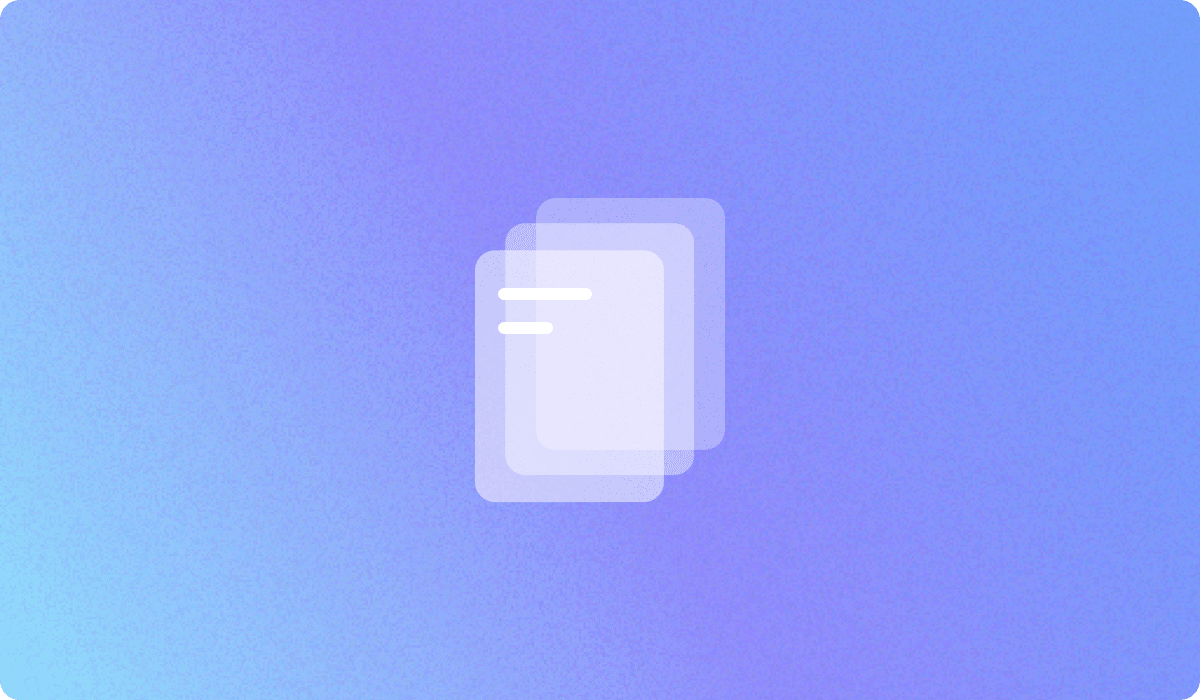
How to deliver and maintain a do-it-yourself form builder for your users
In the early days of building Joyfill, we sawt out to build “the greatest inspection app the world has ever seen.” Over the next few years, we worked closely with our early customers to build them the perfect full-suite solution. Those customers were then able to express to us the true headaches and pain points of the industry (which was specifically fire, life safety, and compliance inspection companies) and the most requested feature of our app.
For more in-depth implementation of our form builder and components – check out our developer documentation.
The most requested, used, and loved feature was different from what we expected when we started this endeavor. Keep reading, below I share the number one feature that helped us retain, satisfy and close most of our customers with very little marketing spend.
The problem
In most applications these days, there is some form of document functionality. The problem with adding document features to your app is that there is an underlying set of functionality required to manage a simple doc. From editing, viewing, and exporting documents, the very least expected demand can seem daunting.
When it comes to more complex forms and the sheer amount of variations, it became increasingly more time-consuming to maintain for our customers, thus making our most valuable feature now the most challenging to deliver.
OS updates require you to update your application to maintain its current functionality. The traditional paper and static word doc needed to be more robust to handle the influx of ever-changing edits and updates.
We’re not telling you this to discourage you from building a form solution into your application. Quite the opposite, as Joyfill offers an embeddable form solution. Joyfill is the easiest way to deploy a fully-featured form solution into your app without the thousands of dev hours.
This truly valued feature became very apparent, and so did the development toll. In the following section, we will share how we went about successfully solving this.
The solution
The solution was dynamic functionality. Our customers needed a manageable way to customize a form to a specific design and structure it to meet industry requirements, regardless of complexity. In addition, they also needed the ability to fill out and save these forms from any desktop, tablet, or mobile device.
As our form engineers experienced, it is difficult to convert a large multipage document into a fillable mobile form (with a good mobile-friendly interface and user experience). Your traditional uploaded static word doc is just not enough, even if candy coated with a pretty user interface.
Thus, the Joyfill dynamic form builder was born!
The results
After thousands of lines of code, multiple iterations, and QA sessions, we released a dynamic form builder that our users love. Since releasing a do-it-yourself form builder, we have saved thousands of operation hours (and counting) building and maintaining those forms for our users.
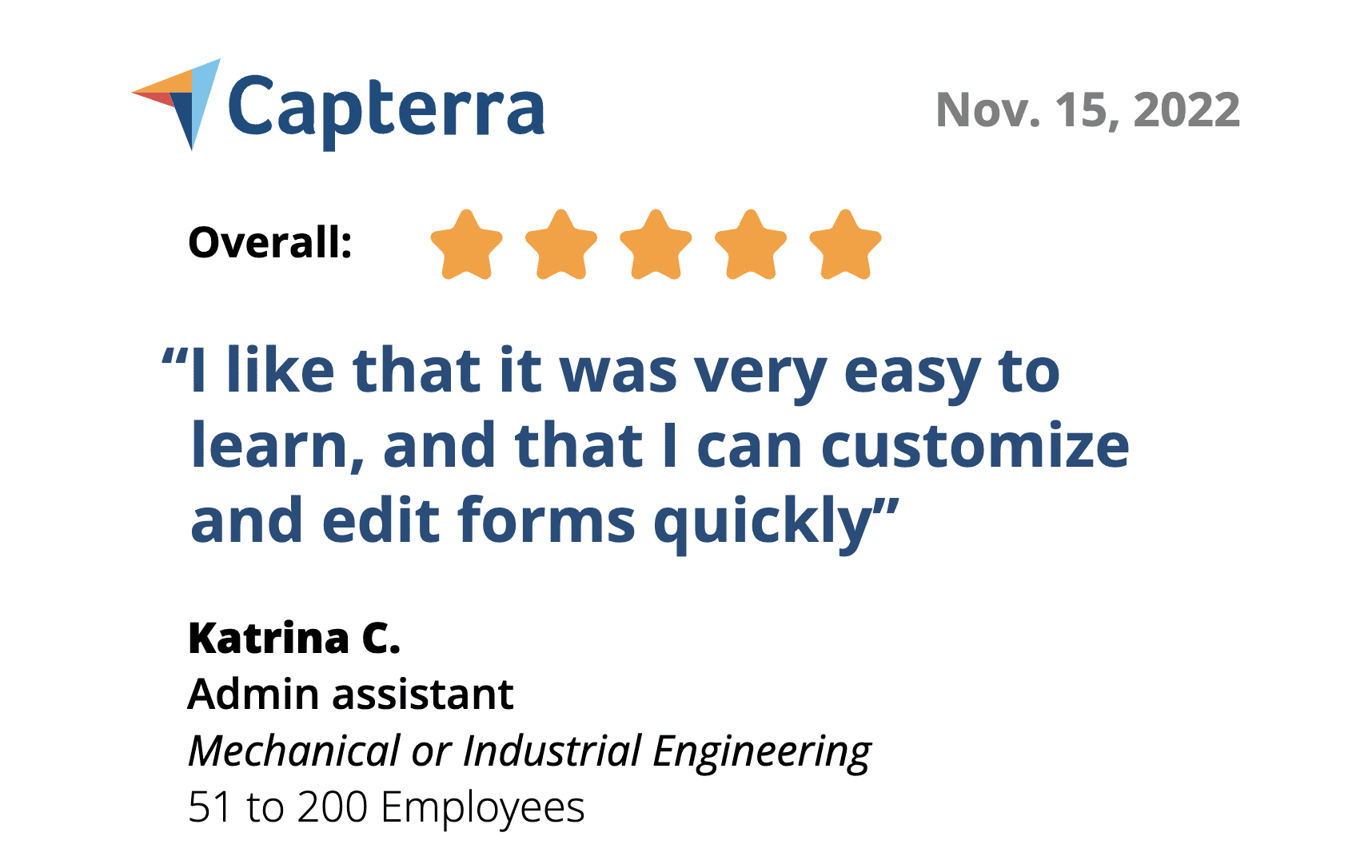
Most of our users are thrilled and motivated to self-manage their form templates, and having the freedom to do so has been an enormous value-add to our product. Because we focused on the user experience, it has made form management much easier for our staff and users.
Final comment — We wrote this article to expose the hardships but brighten an easier alternative path to managing digital forms within your application. Please check out our form solutions if you haven’t already. Happy building!