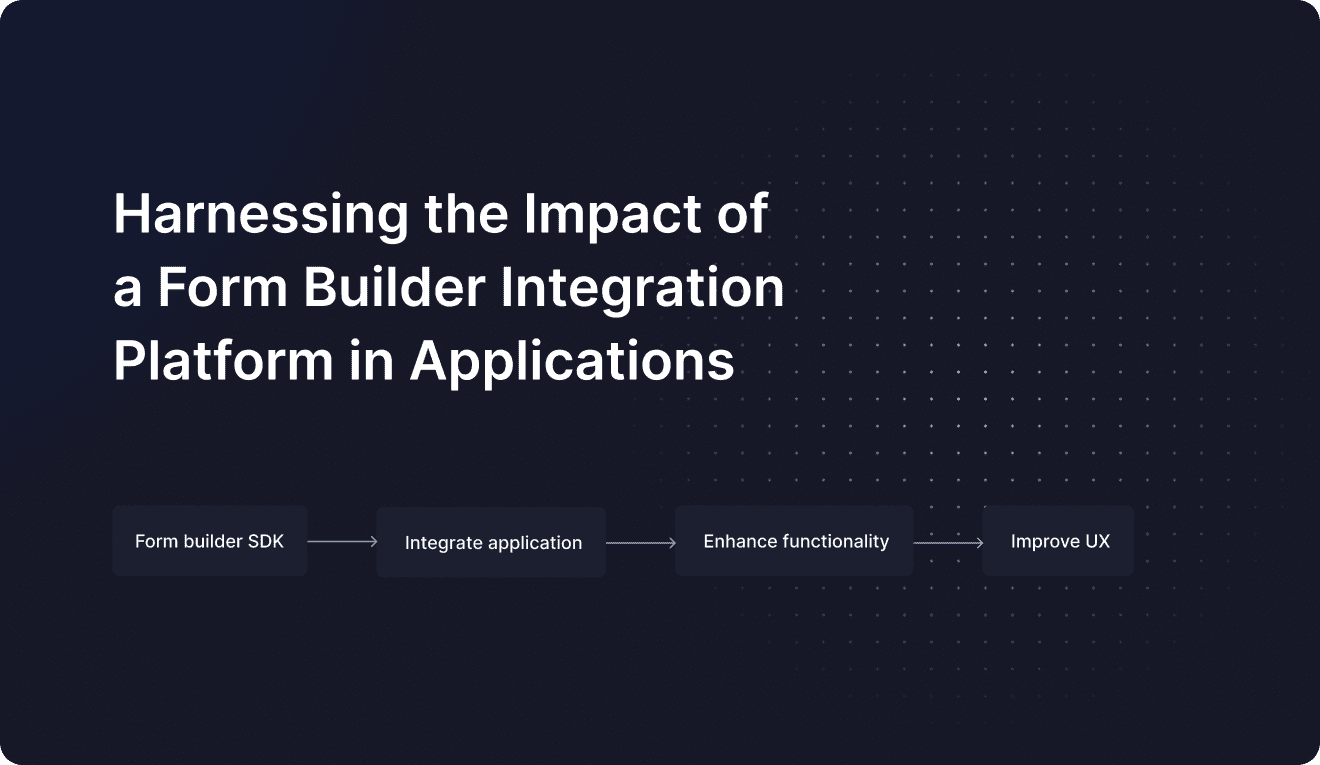
Harnessing the Impact of a Form Builder Integration Platform in Applications
Table of Contents
- Introduction
- Understanding Form Builder Integration
- The Impact of Seamless Form Integration
- Improving App Functionality with Form Builder Integration
- Optimizing the Form Building Process
- Conclusion
In today’s fast-paced digital landscape, businesses are constantly seeking ways to enhance their efficiency and effectiveness. One crucial factor in achieving this is the integration of a form builder into applications. By leveraging the capabilities of a form builder integration platform, businesses can unlock greater business efficiency and streamline their processes.
Introduction
Form builders play a vital role in streamlining business processes and contributing to overall business solution suite. Integrating form builders into various stages of the business process allows for seamless data collection, document management, and file exporting, just to know a few.
This integration improves efficiency by eliminating the need for manual data entry, reducing errors, and automating repetitive tasks.
Understanding Form Builder Integrations
To seamlessly incorporate form building capabilities into applications, you can use the Joyfill form builder SDK and API. Joyfill offers an easy way for developers to deploy a form builder for React, React Native, Javascript, Angular, Vue.js, and more.
With Joyfill, you can deploy a fully-featured form solution into your app in under 24 hours. They provide a complete form builder interface with drag-and-drop fields and settings to construct and manipulate powerful forms, documents, PDFs, templates, and more. You can also use their form data collection interface for filling and populating forms, documents, PDFs, and other data collection scenarios.
To implement Joyfill into your React application, you can utilize their API-first approach and component-based architecture. They offer various components such as the form builder, dynamic tables, file exporter, graph elements, PDF generator, template library, field designer, mobile compatibility, conditional logic, eSignatures, file storage, and drag-and-drop UI.
See the official form builder SDK documentation.
The Impact of Seamless Form Integration
Seamless form integration contributes significantly to the overall core solution and goals. This integration allows developers to effortlessly incorporate form building capabilities into their applications, enabling them to create and manipulate powerful forms, documents, PDFs, and templates. The benefits of incorporating form features in an application include:
1. Improved user experience: Seamless form integration allows users to easily fill out and submit forms within the application, without the need for external tools or platforms. This enhances the overall user experience and reduces friction, leading to higher user satisfaction.
2. Time and cost savings: By integrating forms directly into the application, users can save time and effort by not having to switch between different tools or platforms. This also eliminates the need for manual data entry and reduces the risk of errors, resulting in cost savings for businesses.
3. Increased efficiency and productivity: Seamless form integration streamlines the form submission process, enabling faster and more efficient data collection. This can improve productivity for both users and businesses, as data is captured and processed in real-time.
4. Customization and flexibility: Integrating forms into applications allows for greater customization and flexibility. Developers can tailor the forms to meet specific requirements and design them to match the application’s branding and user interface. This provides a more cohesive and seamless user experience.
5. Data security and privacy: Integrating forms within the application ensures that sensitive data is securely captured and transmitted. This reduces the risk of data breaches or unauthorized access, as the data remains within the application’s secure environment.
Improving App Functionality with Form Builder Integration Platform
The solution to simplifying the process of building form solutions was the development of a dynamic form builder by Joyfill. This form builder allowed customers to customize forms to their specific design and structure, regardless of complexity. It also provided the ability to fill out and save forms from any device. The dynamic form builder features were highly valued by end users and helped save thousands of hours in building and maintaining forms.
To enhance app functionality with form builder integration, you can follow these steps:
1. Choose an embeddable form solution: Look for a form builder that offers an embeddable solution, like Joyfill, which allows you to deploy a fully-featured form solution into your app without the need for extensive development hours.
2. Implement dynamic functionality: Ensure that the form builder you choose provides dynamic functionality. This means that your users should have the ability to customize forms according to their specific design and industry requirements, regardless of complexity. They should also be able to fill out and save these forms from any desktop, tablet, or mobile device.
3. Focus on user experience: Make sure that the form builder prioritizes user experience. It should provide a mobile-friendly interface and a seamless user experience for filling out forms on mobile devices. This is important because converting a large multipage document into a fillable mobile form can be challenging without an optimized user-friendly interface.
4. Save time and effort: By integrating a form builder into your app, you can save thousands of operation hours building and maintaining forms for your users. Users can self-manage their form templates, which adds value to your product. Additionally, having a user-friendly form management system makes it easier for both your staff and users.
By following these steps, you can enhance your app’s functionality, providing a seamless user experience for form creation and management.
Optimizing the Form Building Process for Users
By following best practices and leveraging the expertise of a form builder integration specialist, businesses can optimize the form building, filling, and delivering process. This optimization includes utilizing an API-first approach, implementing form solutions at every level, and ensuring compatibility with various platforms.
To optimize the form building process, consider the following best practices:
1. Utilize an API-first approach: An API-first approach involves designing and building the form builder with a focus on the API layer. This approach ensures that the form builder is flexible, scalable, and can easily integrate with other systems and platforms.
2. Implement form solutions at every level: Integrate form solutions at various stages of the business process, from data collection to document viewing and file exporting. This ensures a seamless flow of information and improves overall efficiency.
3. Ensure compatibility with various platforms: Make sure that the form builder is compatible with different platforms and technologies, such as React, Angular, and Vue.js. This allows for easy integration into existing applications and ensures a smooth user experience.
By following these best practices and leveraging the expertise of a form platform, businesses can optimize the form building process and achieve greater efficiency.
Conclusion
In conclusion, integrating a form builder into applications using the process solutions integration framework can greatly enhance the overall efficiency and effectiveness of business solutions. This integration results in increased productivity, streamlined data collection, improved user experience, and reduced development time and costs. Embrace the power of a form builder platform and unlock your business’s full potential.