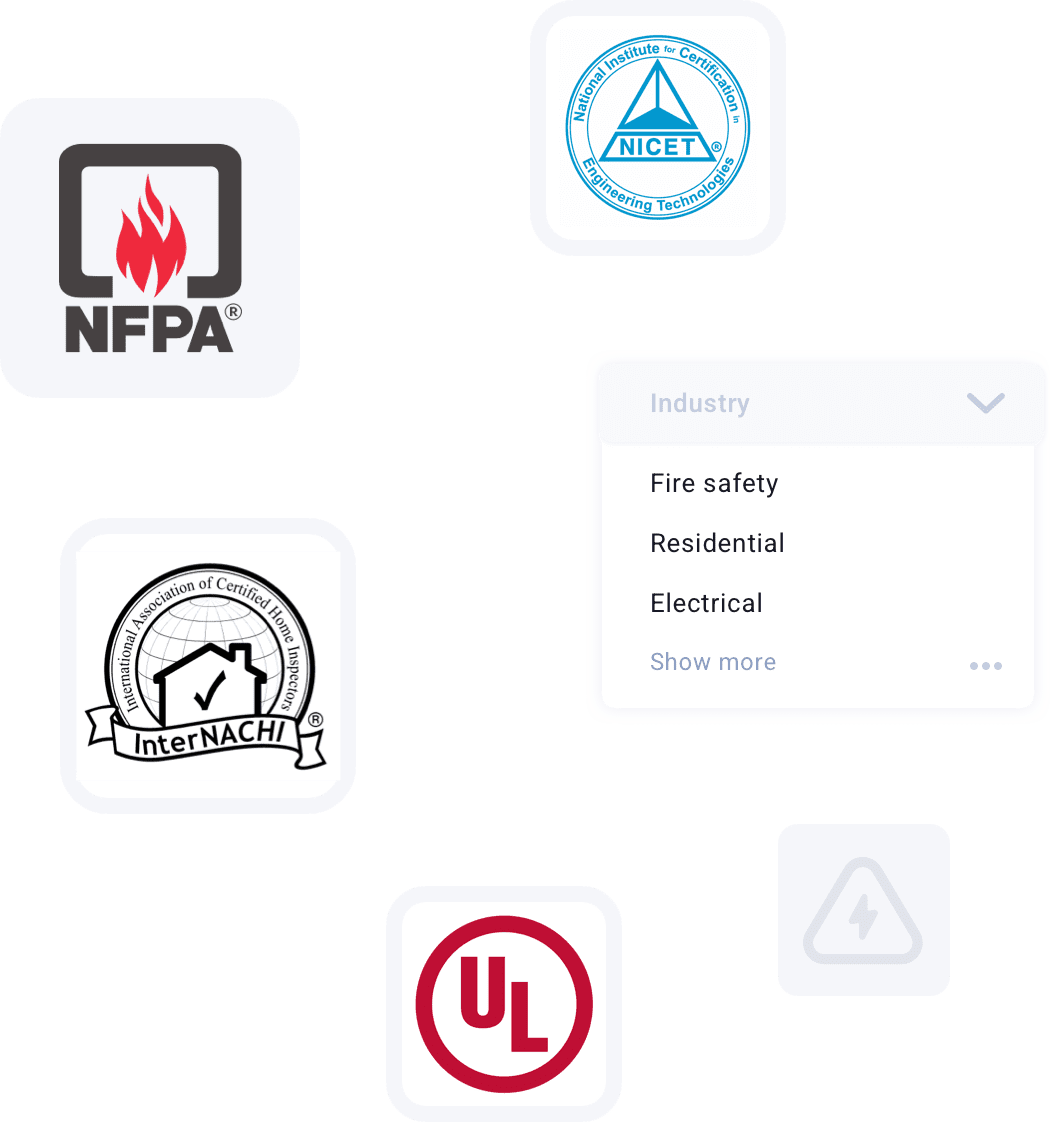-
-
Supplementary Notification Appliance Inspection Form
FREE NFPA 72: Supplementary Notification Appliance Inspection Form Download:... -
Fire System Service Repair Order Template
FREE Fire System Service Repair Order Template Download... -
Supplementary Initiating Devices Inspection Form
FREE NFPA 72: Supplementary Initiating Devices Inspection Form Download:...
All