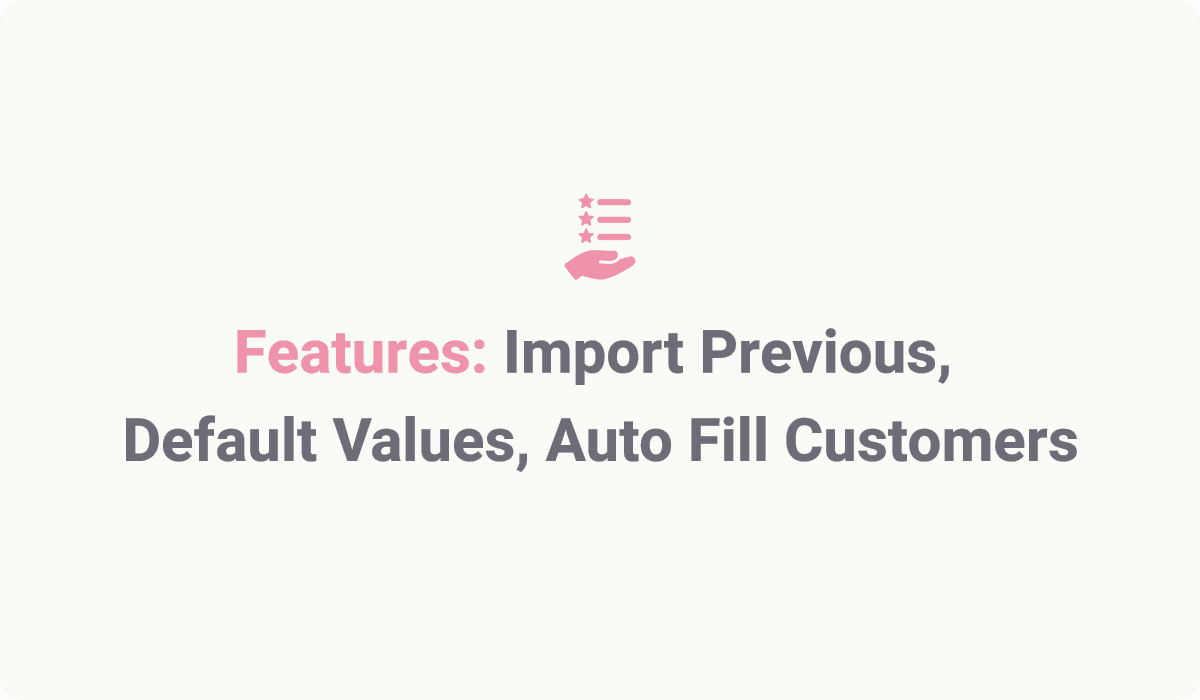
Features: Import Previous, Default Values, Auto Fill Customers
Today, I’m excited to announce that we have officially launched two powerful and highly requested additions to our inspection forms. Our customers that perform fire inspections or life safety inspections were the driving force behind these new features. Now, these features are not limited to just inspection forms. These additions can be used across any form that you have in the application! Everyone that has to perform an inspection using our software will now on average see a 24% increase in inspection times on any future visits to your customer sites. You may be thinking to yourself, “How is that possible? How can a couple of application features increase my inspections by on average 24%?” I’m glad you asked!
Feature #1: Import Previous Submission
I don’t know about you but I don’t like tedious typing, especially on mobile phones or tablets. After about couple sentences I start getting frustrated and my thumbs start getting tired. Have you ever been in a long conversation with someone and they ask you a question that requires you to respond with ten paragraphs? I have! I don’t even attempt to respond with a text. I just pick up the phone and call. Life is too short to spend 30 minutes typing something when I could just say it on the phone in 5 seconds. I’m sure you know exactly what I’m talking about. Now, back to this feature. You’re not able to call a number, talk and have the inspection form filled out for you but we can do one better! What if you didn’t have to do anything besides pull up the last inspection form you submitted and have it auto-populate the current form you’re filling out with all the information you needed? It would be pretty magical right? Well, it’s not magic, it’s just the power of technology.
Here is an example below of this feature (magic) in action:

As you can see from that example above, I was able to populate all of the site fire extinguisher inspection information within two simple clicks. This is not limited to just fire inspection extinguisher forms. You can use this feature on NFPA 25, NFPA 72, Fire Pump Inspections, Hydrant Inspections, Backflows, Fire Alarm Inspections, and any other type of inspection you can think of. This powerful feature exists on Web, Mobile, and Tablets. Your fire and life safety inspectors will love you!
Once your inspectors perform the first inspection they will never have to fill out the entire form again. Your field techs efficiency and productivity will skyrocket for any future visits. Instead of having to walk through the entire site and re-type all of the same information again, your field tech and inspectors will only have to update what has changed or add any new information they want to capture.
Feature #2: Default Form Field Values
This feature is pretty self-explanatory. Inside our form builder, we allow you to set custom default values on all of the inspection form fields.
Default field values are a very simple enhancement but save your field tech and inspectors time on every inspection. For instance, if your field inspectors perform twenty inspections per-month and they save ten minutes per inspection because of default field values, then your inspectors will save three and a half hours a month. What if you have ten inspectors? That’s thirty five hours a month. If you pay those inspectors an average of $25/hr then you would put at least $875 dollars back into your pocket or budget for the month. If you look at how much you save for the year then that’s $10,500 dollars you get to save! Default form field values is a free feature included in your subscription!
Besides, the financial savings of helping your inspectors be more efficient and productive, there is actually another valuable aspect to consider. By reducing the amount of time and work your inspectors have to do per inspection they will be happier individuals. Now, I don’t have any scientific proof behind this statement but let’s look in the mirror for a second. When are you generally happier: when a job takes longer and requires more work than is necessary or when you get to do less work and finish faster than normal? I’m pretty sure everyone would choose number two. I know I definitely would!
Feature #3: Smart Auto Filling Form Fields
Okay, let’s round up this rodeo with the final feature addition. I would like to draw your attention to a couple of flaws in most humans: 1) we don’t all have the most beautiful handwriting, 2) not all of us are the best at spelling. I’ll admit it, I fall into both buckets. It’s these flaws that allow me to appreciate technology that much more. Things like spell check have been a lifesaver for me. Also, by typing into a computer you can’t tell if I have nice handwriting or not. It all looks crisp and clean. Thank you technology! These two flaws make it difficult to read some of our inspectors reports. Sometimes it feels like we are trying to translate hieroglyphics from these inspection forms. Be honest, how many of you have seen some of these symbols/markings inside of your inspection forms and thought to yourself, “what the heck is that?” To save you some time I’ve included a chart to help you interpret these strange markings that appear in your inspection forms:
To avoid these common human flaws we’ve added an awesome feature that allows form fields to be auto-filled for your field techs and inspectors. This not only saves them time (theme of these three features) but also eliminates ugly handwriting and misspelled words. Misspelling names and address not only makes it difficult to keep accurate records and bill the right customer, but it also looks bad when your customer receives the report and their name is misspelled. Let’s pop some champagne and celebrate because we have the solution to your problem. It’s super simple! Once your customer information has been added into the application, your fields techs will simply be able to select the customer or site and have it auto-fill all associated fields on the inspection form.
Check out the example below to see it in action:
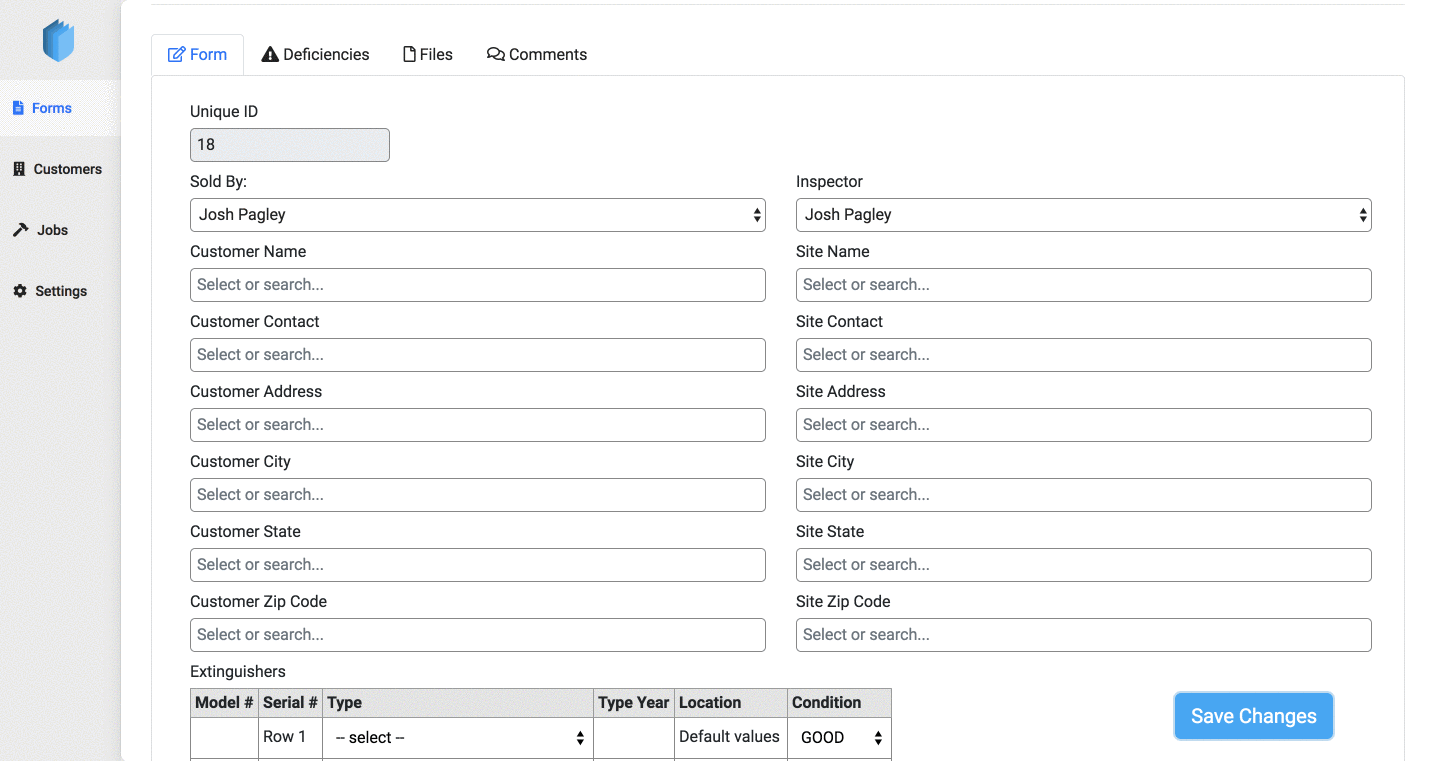
This feature is available on Web, Mobile and Tablets. No matter what device your inspectors use they will experience the same productivity and efficiency gains!
Summary
These three new feature additions focused on increasing the efficiency and productivity of your field techs and inspectors. These three features are available across Web, Mobile, and iOS. I hope you can see from the examples that these new features are also super simple to use. No matter what technical skill level your field techs and inspectors, they will be able to use it. There are significant productivity gains if you use just one or two of these features. If you use all three of them you’re going to equip your technicians with the tools they need to greatly increase their efficiency! As I mentioned above there are significant financial savings for you and your company by enabling these features. If you’re able to save just ten minutes per inspection, with ten inspectors, that do twenty inspections per month, you will save $10,500 per year. We are seeing upwards of forty minutes – one and a half hours saved per-inspection. The larger the inspection and the more devices at the site, the greater the time savings! Just imagine how much money that saves you. All of these features are free additions! They are included for free with any subscription. Hope you enjoy these amazing new features. Thanks for reading.
Receive updates & tips by email
Your email will be used to send you our blog updates. You can unsubscribe at any time.