
Limitless forms for an
innovative workforce
Teams use Joyfill to achieve complex data collection with next-gen form technology.
Teams use Joyfill to achieve complex data collection with next-gen form technology.
Teams use Joyfill to achieve complex data collection with next-gen form technology.

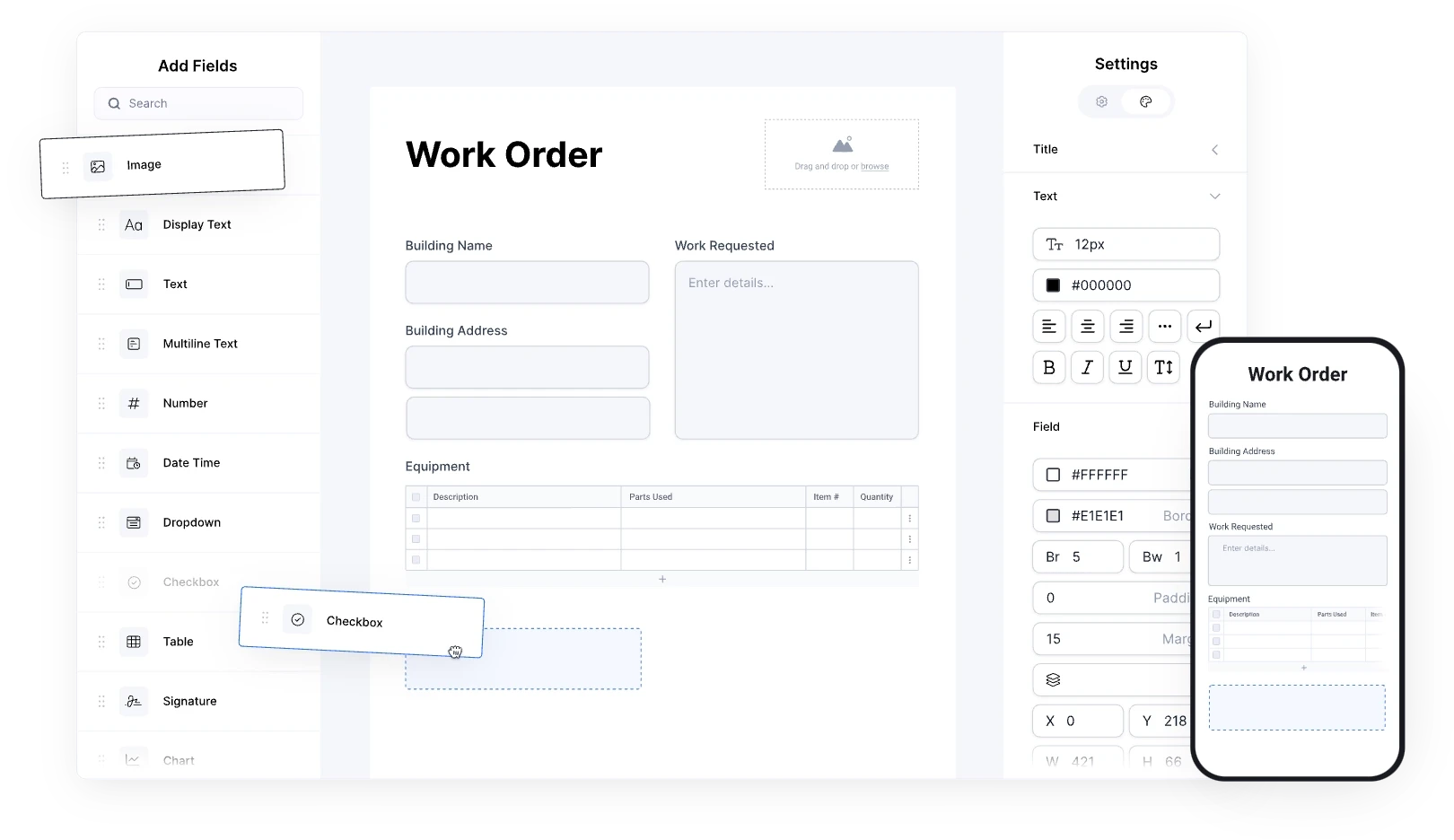
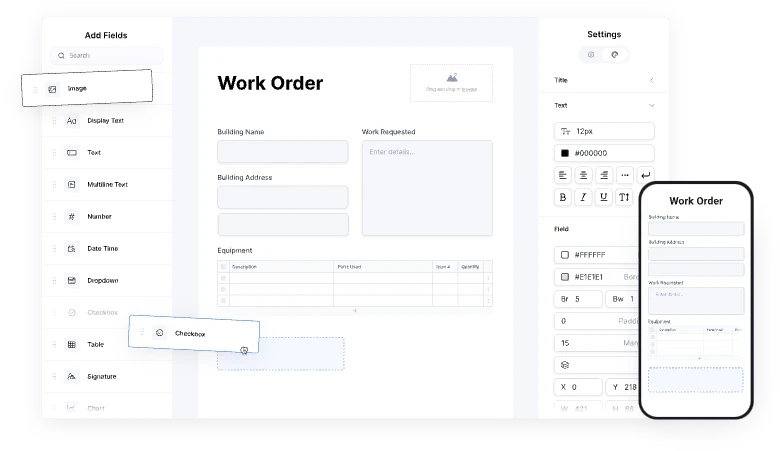
Trusted by 1000+ innovative companies worldwide
Trusted by 1000+ innovative companies worldwide
Trusted by 1000+ innovative companies worldwide
Choose your path with Joyfill
Choose your path with Joyfill
I'm a service business
I'm a service business
I'm a service business
Field service software and mobile app for service businesses that need software to perform field inspections, services, and other trade tasks with paperless fillable mobile forms.
I'm a developer
I'm a developer
I'm a developer
A powerful set of embeddable form UI components, SDK’s, and API’s that can be used to natively add digital form and PDF capabilities directly inside your own web and mobile application.
Drag and drop form builder
Build and customize fillable forms in minutes with our easy drag-and-drop form builder. Add enhanced fields, including, checklists, dropdowns, dynamic tables, and more. Save time and look professional with stunning digital documents.
Build and customize fillable forms in minutes with our easy drag-and-drop form builder. Add enhanced fields, including, checklists, dropdowns, dynamic tables, and more. Save time and look professional with stunning digital documents.





Transform documents into a fillable mobile forms
Build device-friendly forms in one swoop and use them on all your devices. Joyfill auto-generates all your built forms to fillable mobile forms for iOS and Android devices.
Build device-friendly forms in one swoop and use them on all your devices. Joyfill auto-generates all your built forms to fillable mobile forms for iOS and Android devices.
1000+ industry form templates
Search and select from our public library of 100+ industry-specific templates. In minutes, tailor the templates to match your brand and meet your specific company requirements.
Search and select from our public library of 100+ industry-specific templates. In minutes, tailor the templates to match your brand and meet your specific company requirements.


Premium Form Support
Premium Form Support
Premium Form Support
Need help with your forms?
Need help with your forms?
Our full premium support services are the easy way to get the help you need. Whether a new user or a pro, our support staff has you covered.
Our full premium support services are the easy way to get the help you need. Whether a new user or a pro, our support staff has you covered.
Our full premium support services are the easy way to get the help you need. Whether a new user or a pro, our support staff has you covered.
Convert old forms to mobile
Import your data
Team training & onboarding
Live chat & phone support



What people are saying
What people are saying
With 30 years in the fire protection industry, Joyfill is easily the most user-friendly system we have encountered.
Don Grey
Economy Fire
With 30 years in the fire protection industry, Joyfill is easily the most user-friendly system we have encountered.
Don Grey
Economy Fire
With 30 years in the fire protection industry, Joyfill is easily the most user-friendly system we have encountered.
Don Grey
Economy Fire
We complete 20% more jobs and revenue per week. My inspectors won back 1 day a week as a result of time saved on paperwork.
Levi Marlatt
Freedom Fire Pro
We complete 20% more jobs and revenue per week. My inspectors won back 1 day a week as a result of time saved on paperwork.
Levi Marlatt
Freedom Fire Pro
We complete 20% more jobs and revenue per week. My inspectors won back 1 day a week as a result of time saved on paperwork.
Levi Marlatt
Freedom Fire Pro
Joyfill is 40% more cost-effective than our prior software provider. The Joyfill app saves me and my team 30 minutes per inspection.
Daryl Tucker
Securitas
Joyfill is 40% more cost-effective than our prior software provider. The Joyfill app saves me and my team 30 minutes per inspection.
Daryl Tucker
Securitas
Joyfill is 40% more cost-effective than our prior software provider. The Joyfill app saves me and my team 30 minutes per inspection.
Daryl Tucker
Securitas
If we could only rate the customer service out of 5, then we most definitely give Joyfill 5 stars.
Ryan Johnson
Certizona
If we could only rate the customer service out of 5, then we most definitely give Joyfill 5 stars.
Ryan Johnson
Certizona
We are able to retain and service more recurring customers due to an increase in team productivity. We save 1 hour for each inspection. 25 hours saved per week, which saves us time and money on man hours. 15% increase in productivity among our techs.
Roman Rudzik
ACS Fire & Security
We are able to retain and service more recurring customers due to an increase in team productivity. We save 1 hour for each inspection. 25 hours saved per week, which saves us time and money on man hours. 15% increase in productivity among our techs.
Roman Rudzik
ACS Fire & Security
The time it takes to complete reports has reduced by 85%.
Shawn Lasher
Johnson Controls
The time it takes to complete reports has reduced by 85%.
Shawn Lasher
Johnson Controls
We are saving 3,900 minutes per tech per year (yes, we did the math). Our inspectors are saving 65 hours per year compared to our prior process. Over $16,000 a year saved in employee cost by switching to Joyfill.
Taylor Winters
Tilley Fire Solutions
We are saving 3,900 minutes per tech per year (yes, we did the math). Our inspectors are saving 65 hours per year compared to our prior process. Over $16,000 a year saved in employee cost by switching to Joyfill.
Taylor Winters
Tilley Fire Solutions
A year into using Joyfill, our reports take 5 minutes, which used to take at least 20 minutes.
Joe Parker
Capitol Fire Protection Co.
A year into using Joyfill, our reports take 5 minutes, which used to take at least 20 minutes.
Joe Parker
Capitol Fire Protection Co.
We save around $100 per inspection. We are saving over $12K per year on employee labor costs.
Craig Wohl
CW Security
We save around $100 per inspection. We are saving over $12K per year on employee labor costs.
Craig Wohl
CW Security

Get started — It's free forever!
See for yourself why thousands of companies trust Joyfill.

Get started — It's free forever!
See for yourself why thousands of companies trust Joyfill.

Get started — It's free forever!
See for yourself why thousands of companies trust Joyfill.